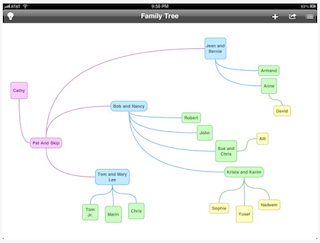This is a good little app review from the guys over at igo with my ipad.
If you aren’t used to doing visual mapping, even a couple dollar app could be looked at as dollars down the drain if you end up not finding it fills you need. Idea Sketch is an app we have been using on our iPhones (and Palms) for very quick and simple maps. It is now available for the iPad, and being free it might be a way for most folks to dabble in the world or thought mapping.
Many of the ‘for pay’ options offer the feature of taking a map and showing it as a hierarchal map, Idea Sketch offers this the other way too. If you have not done a map before, start off the way you normally do, make a list. The list should have sub items, you should drill down multiple layers.
Then use Idea Sketch’s option to view your list as a map. Now you can see how your ideas would flow visually. You will find that this view is much easier for people to understand at a glance rather than reading through a long list.
Being free, doesn’t mean Idea Sketch is lacking the many ‘must have’ features. If you know you will have additional information in an area in the future, you can add a ‘no text’ box. The boxes can be resized, colors added and the lines connecting the boxes can have arrows to assist showing directional flow. Multiple boxes can also be moved at a time to show better grouping....
Read full article at http://www.igoipad.com/
You have read this article with the title MindMapping on the iPad - Free. You can bookmark this page URL https://singedwingangel.blogspot.com/2011/05/mindmapping-on-ipad-free.html. Thanks!